ASUS flash tool and firmware download:
If you are an Asus smartphone user and find your cell phone a little bit slower or not working smoothly, then glue in here, do not rush around, here we are sharing with you an amazing tool, which will solve your all problems regarding ASUS mobile phone. ASUS Flash Tool is a free tool, which uses to flash your ASUS mobile phone or Zenfone and Padfone. You can update your firmware by using this amazing tool. You need no expertise of flashing your device, we will describe to you the whole flashing of ASUS smartphone. You just need to follow the steps carefully and update the firmware or old OS of your device.
First, download this Tool from our website; we already have given a link at the bottom of this post. You can click the download button and Install it on your computer. This tool is compatible with any version of Windows and Macintosh computers. Install it on your computer or laptop. Connect your ASUS mobile phone via USB data cable to your computer in which you already installed the ASUS flash tool. When you will connect your phone, this tool will automatically detect your phone, model, hardware and will tell you all the basic info regarding your phone. This tool will show a serial number, you need to select the patch to your firmware RAW file and flash or update your device instantly.
ASUS flash tool is an offline flash tool, you need no internet connection to use this tool and for flashing your phone. One more thing, I just want to mention, when you install this tool, wait for some moments or minutes, because sometimes, hidden drivers do not upload instantly, it can give you some error in case of instant flashing of your phone.
How to Flash or Update firmware using ASUS Flash tool:
This is a systematic guide to update your smartphone using the ASUS flash tool, follow the step carefully.
- First, download firmware from the below link
- Download and install the ASUS Flash tool
- Install this tool
- Wait for some minutes; it will be good to restart your system once
- Select model A400CG
- Wipe data cleared
- Browse your ASUS Raw Firmware
- Turn off your device
- Turn on now by pressing Volume Up key and Power key to enter in Fastboot mode, it is likened Changing your operating system
- Check if your device is detected or not, if yes, then press start button
- Now flash process will start and will complete in some moments
This was all about ASUS flash tool if you need some more information, or finding it difficult to follow the step, comment below in comment section, our team will ping you instantly. At the end, you can download firmware file and ASUS Flash tool from here. We have provided a link for Windows and Mac both operating systems.
Support models: Zenfone 2 laser, Zenfone 5, Zenfone c and all similar respectively.
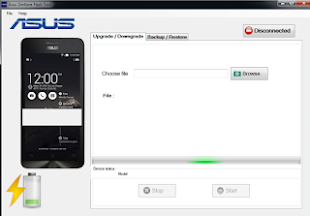
Post a Comment