Nokia 2700c flash file v9.98 free download:
Hello, friends today we come up with the Nokia 2700c flash file v9.98 free download here on our web page. It is available here to download for free. It is free to download from at the bottom of this article for its official link. If you are a user of Nokia phones and you want to download the flash file of the Nokia 2700 classic phone then don't worry you can choose the best place today here. Click the below blue button and install the needed flash file in only a few units.About Nokia 2700c flash file:
The Nokia 2700c flash file v9.98 is going to be a free download from this landing page. This is updated firmware working on 2700c, rm- 318, and 2700 classic available in zipping and rar format on the go. For flashing the above discussed Nokia models you can use a USB cable which allows you to connect your device to a PC. The flashing process will be easy these days. To achieve 100 success you have to download all three files in one pack include from the bottom of this page where the direct download link locations are provided.
It is totally free and safe as we are sharing all such files which are originated from the officials. Without any difficulty, you can get click access to your device very easily. All-flash files on this website are provided very small in size so you can save a huge space on your windows disk. Also, you can skip a lot of time which is investing in waiting while the big file to be downloaded. It takes about a minute to complete even with a low-speed internet connection.
You can use some flashing boxes like UFS HWK, JAF, ATF, or Universal flashing boxes to flash any type of Nokia cell phone.
Caution:
Remember that flashing or formatting any device can erase all previously stored data on that phone. To ensure your personal data and retain it against the deletion. It is your first priority to get a backup of the entire data. Backup means just saving your data on your PC or any other micro SD card before flashing. By this method, you will save your data such as:
- Images,
- Photos,
- Apps,
- Videos,
- Audios,
- Contacts,
- Documents and other files.
This one is original and most recommended flash file which is easy to use and ready to download here. The file size is 32 MBs. We are adding the latest and last updated versions. Download it now on of your choice. Once you can download and install it then you are able to use its all features.

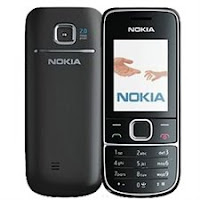
Post a Comment