MSA FRP Bypass Google Account APK:
You'll be out of luck when your device has been blocked by Google's FRP policy. You'll be locked out of your smartphone and no longer able to access its services. But fortunately, there's a way to bypass this security measure and get back in.
MSA FRP bypasses Google's FRP policy and enables you to access your Google Account via your web browser. This app even bypasses the need for a PC to unlock the device. And it works without your Gmail password!
MSA FRP By Texel:
To bypass the Google account verification on your Android phone, you need to download the MSA FRP Bypass apk. You can download it from this post. After downloading the apk, you will need to access the settings on your device and enable the Google Play Services. Next, you will need to create a new account and sign in through it. You will have to follow some instructions to get the apk on your phone.
The MSA FRP Bypass is an Android-specific app. The MSA FRP Bypass APK works on a wide range of models, including the new Galaxy S8. It bypasses the FRP on a number of devices including LG, Samsung, HTC, and more. You can also use it to remove a Samsung or HTC fingerprint sensor. The app is easy to install and offers a free trial version.
Despite its popularity, the MSA FRP Bypass APK has become an extremely popular way to unlock Android smartphones. While many people attempt to bypass the FRP with a rooted device, this approach is often counterproductive.
After all, FRP locks are intended to protect a device from unwanted access. MSA FRP Bypass apk is the safest way to regain access to your smartphone. And since the program is updated daily, you can be confident that it is working flawlessly on your device.
Once installed, MSA FRP unlocks your phone with the help of additional functionalities. It also works if you've forgotten the password to your Gmail account. In fact, MSA FRP is so popular that it has become a necessity for unlocking a phone. It helps unlock your phone in case you have lost your phone or a thief stole it. A lot of people have lost their Gmail passwords.
To get MSA FRP Bypass, you will have to install the latest version on your device. The latest version of the app is available for download on this website. This software bypasses Google's account lock protection and unlocks Android devices. By using MSA FRP Bypass, you can access your MSA FRP devices. The app will provide a direct link to download the latest version. You can also try other MSA FRP Bypass apk.
The interface of the MSA FRP Bypass app is user-friendly and intuitive. The app is free to download, works on all Android versions, and does not contain ads. However, it does have a limited list of supported devices. For that reason, it's best to check the compatibility of the app before downloading it. There are some minor differences between the MSA FRP Bypass app and the Technocare app.
To download the latest version of the MSA FRP Bypass apk, you can visit the Apkshelf app store. This is a free application store that allows you to download and install applications without paying a dime. You can also download the app from other sources, such as Google Play. Once installed, you can begin unlocking your Android device. You'll be amazed by the speed and accuracy of the application!
After downloading the MSA FRP Bypass apk, you can proceed to add your Google account to your FRP-locked Android phone. If you cannot do this, you can go to Google Account Manager and select the option to enter your account details. MSA FRP Bypass APK can then add your Google account and bypass the FRP lock screen on your phone. After installing the app, your android phone will restart itself and you can set up your device again.
Related Links:
MTC-MTK Bypass Unlocker Tool Download
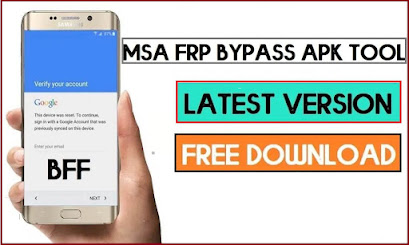
Post a Comment