MAD Unlock Tool For Windows:
The MAD Unlock Tool For Windows is a simple software that allows you to unlock a cell phone and flash the phone with its unique serial number. This tool is designed for use on Windows PCs and supports both 32 and 64-bit systems. Its features and how-to-use guide will guide you through the process.
Flashing Tool:
A MAD Unlock Tool is a great tool for unlocking a phone that is protected by a password or pattern. Besides unlocking the phone, it can also help you resolve other problems with it. If you know how to use this tool correctly, you can use it without any problems.
Once you have the MAD Unlock Tool downloaded onto your computer, the next step is to install it. This tool will then ask you to run it as an administrator. After installation, you should select different modes. You can also try to use it to unlock a Xiaomi cloud account.
If you are looking for a simple pc tool to unlock a Xiaomi device, you can try the MAD Unlock Tool. It can help you perform a factory reset, remove the pattern lock, and bypass the Mi account verification. If you are not comfortable with fastboot mode, you can try the MI account bypass tool.
This tool can unlock most smartphones and is available for Windows XP, 8, 7, and 10. It also supports most smartphones, including those that run on Android and iOS. The best part is that it works on most Windows OS PCs, including Windows 7. It's important to remember that the flashing tool will damage the phone. Therefore, make a backup of your device before you proceed.
Features:
The MAD Unlock Tool is a simple, windows-based application that unlocks Xiaomi devices. It can remove pattern locks and pin passwords, bypass MI account verification, and unlock the bootloader. Additionally, it can remove existing MI accounts and add Google accounts, and it can perform a hard reset to restore the device to factory settings.
The program can be downloaded from the website. After you have downloaded it, extract the RAR/Zip file. Next, open the Myanmar Android Development tool which is included in the MAD Unlock Tool by Asif folder. Now, connect your Xiaomi Mi device to the computer using a USB data cable. If you can, boot into the fastboot mode. This will allow the tool to access the phone's internal directory.
How to Use:
If you're looking for a way to unlock your Xiaomi Mi device, you've come to the right place. If you're having trouble using your phone's security feature, you can unlock it with the MAD Unlock Tool for Windows. It can unlock the device's password and pattern, and you'll be able to use it to solve other issues as well.
The MAD Unlock Tool for Windows is a small application that enables you to bypass the Mi cloud account and password lock on your Xiaomi device. The tool works in recovery mode, ADB mode, or fastboot mode to bypass security measures and let you restore your device's factory settings. The process of using the tool is straightforward.
The MAD Unlock Tool for Windows is a tool that enables users to unlock any Xiaomi device using a Microsoft Windows computer. It has many features and supports all versions of Windows. To unlock your Xiaomi device, you must download and install the tool. After downloading the software, run it under the administration mode and select the mode you want to unlock the device.
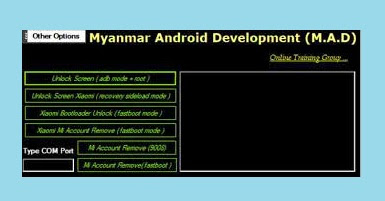
Post a Comment